Our Current Projects
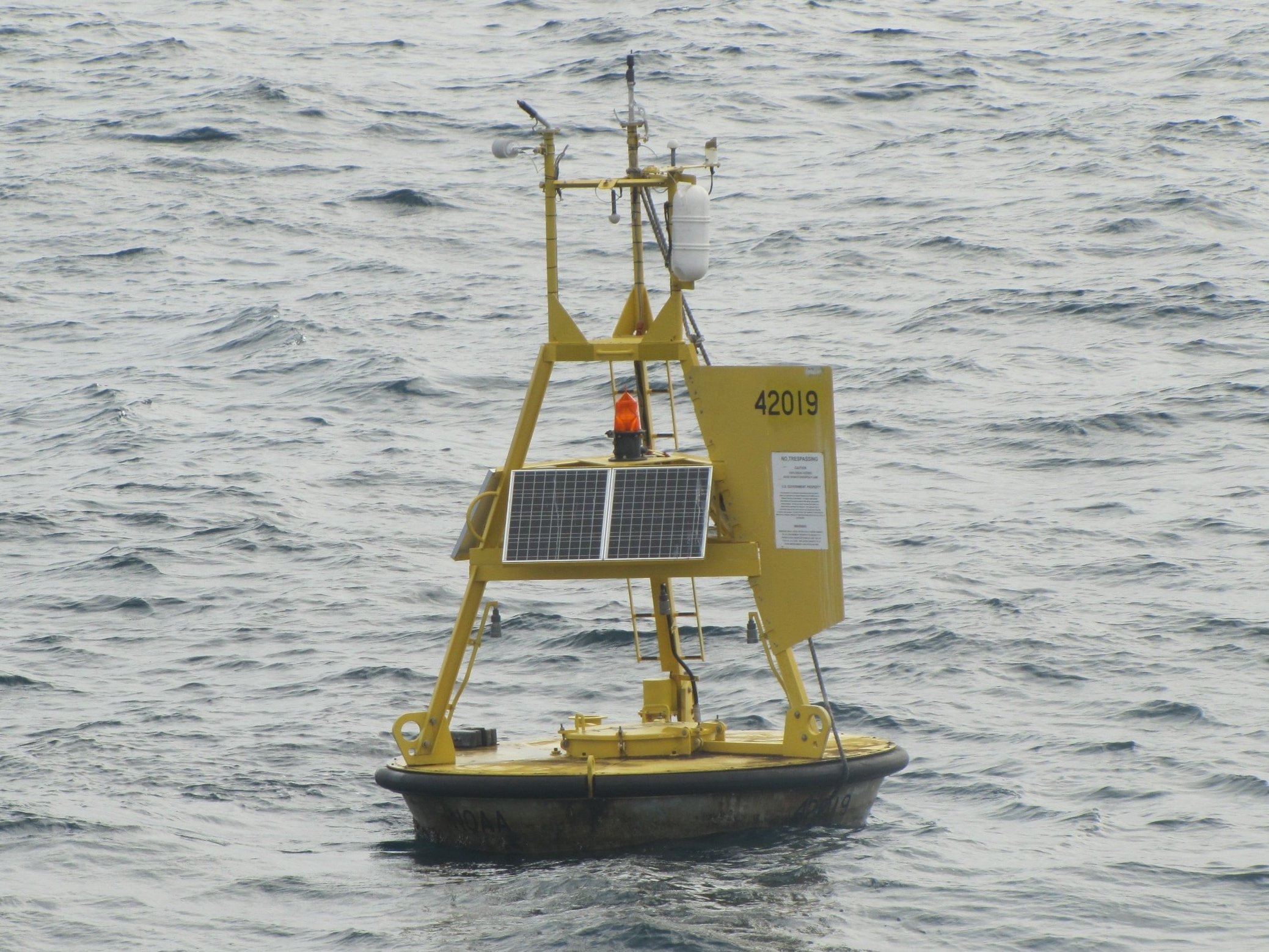
Weather Notifier App
The Weather Notifier App is a beginner-friendly project where you’ll learn how to grab real-time weather data from the web and send it to yourself (or your users) by email automatically. We’ll start with a short Python crash course, learn how computers exchange data using JSON and APIs, fetch live forecasts from Open-Meteo (a free weather service), and then use SMTP to send nicely formatted weather emails from a Python script. Finally, we’ll automate the whole thing so the email arrives on a schedule.

Drawbridge Project
The Automatic Drawbridge is a dynamic and practical project where a movable bridge responds to the presence of nearby objects using an Arduino, ultrasonic sensor, and servo motor. The bridge automatically lifts when a boat (or any object) approaches within a set distance, simulating how real-life drawbridges operate to allow waterway traffic through. This project offers a hands-on approach to understanding automation, sensors, and motion control—making it both educational and rewarding.
Our Past Projects

Personal Website
In this project, we will use frontend technologies such as HTML, CSS, and Figma to design and build a personal website. We will be using HTML to create the skeleton of our website, CSS to style the appearance of our website, and Figma to create mock versions of our webpages.
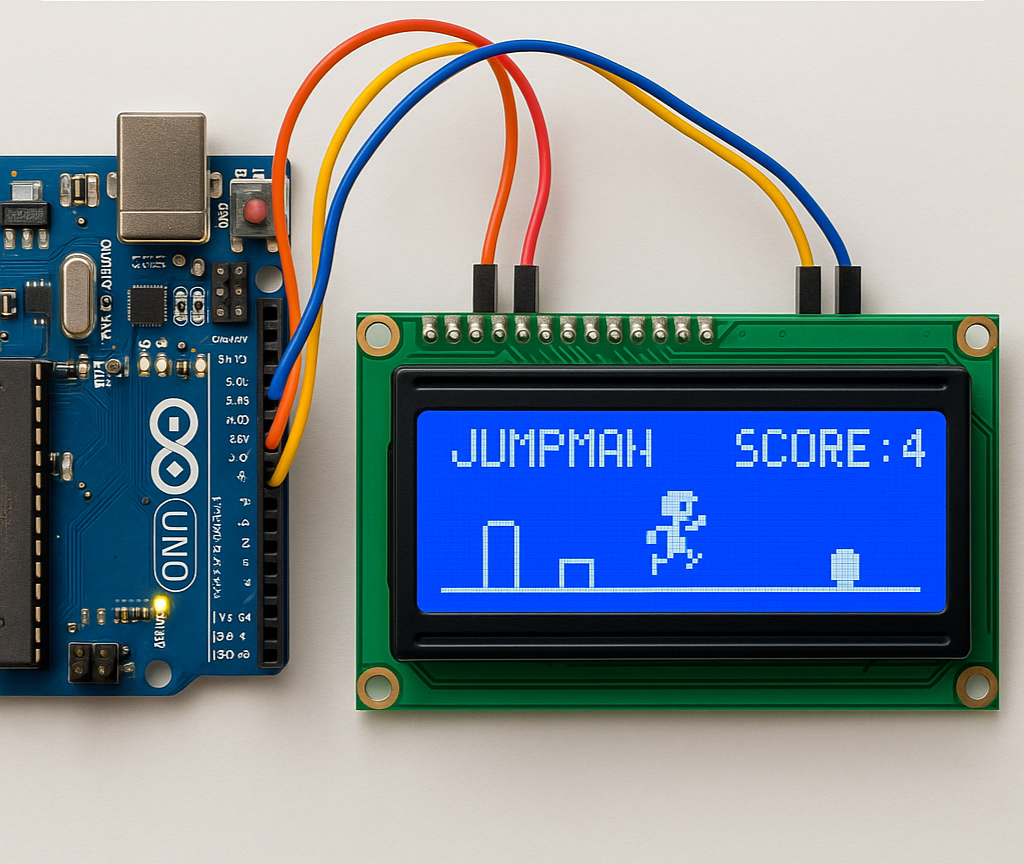
LCD Jumpman Project
The LCD Jumpman Game is a fun and engaging project where you create a simple game using an Arduino UNO and a 16x2 LCD screen. The player controls a character (Jumpman) that must avoid obstacles by jumping or walking across blocks, with the game score displayed at the top right corner of the LCD screen. This project is not just entertaining but also a great way to explore programming, electronics, and game design.

Stream Deck
The Stream Deck project combines knowledge from Arduino and Python to create an interactive experience for mentees! A Stream Deck is a customizable control panel that can be used to perform basic functions on your computer. In this project, mentees will start with learning the fundamentals of Arduino by creating a blinking LED circuit. This will be followed up with learning how to use a basic Arduino keypad. With this knowledge, mentees will then create a simple Python program that will allow them to perform basic functions on their computer such as pausing music or opening a website. This project combines the worlds of microcontrollers and programming to establish a broad range of skills that can be applied to many ideas you can think of!
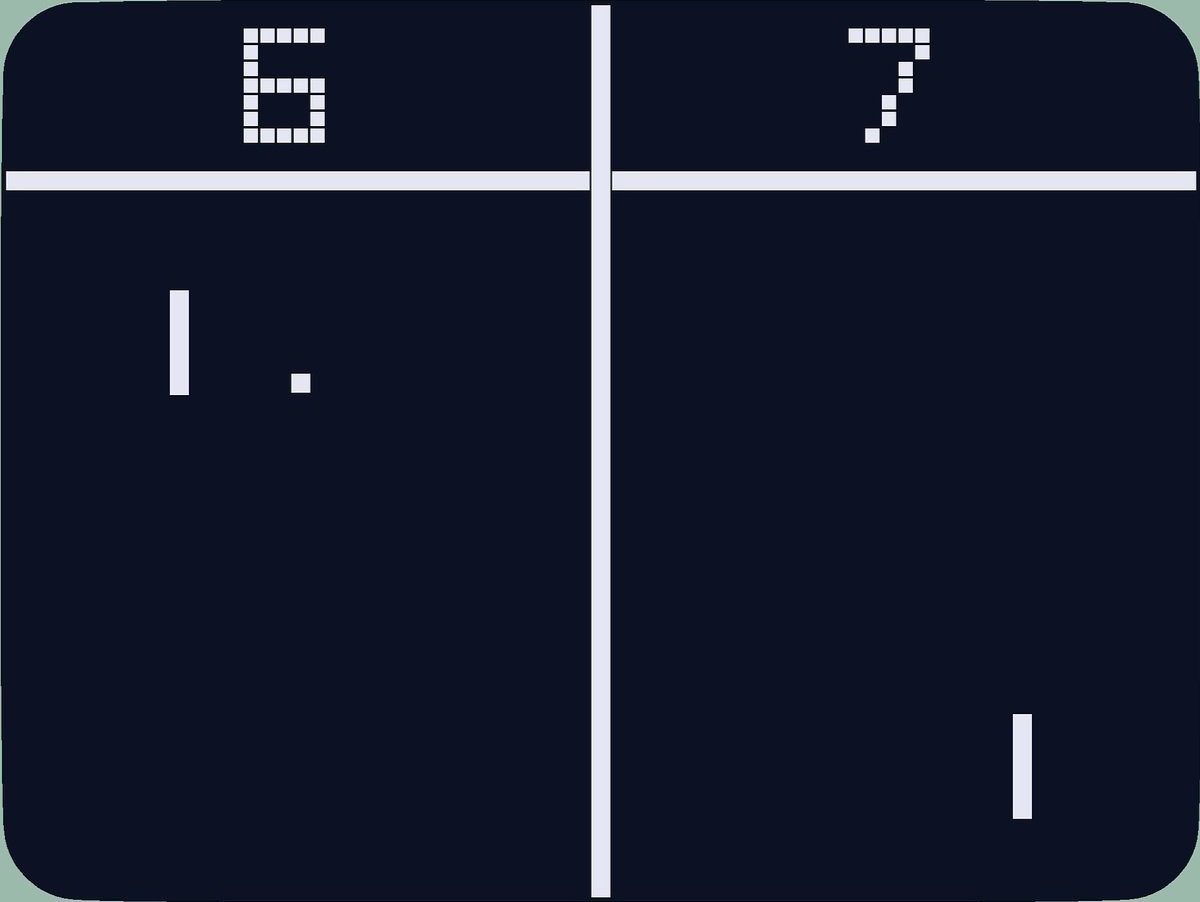
The Pygame Project: Pong
The Pygame Project is a fun and interactive introduction to the Python programming language. In this project, mentees will first begin to learn the basics of Python programming such as data types and basic syntax. They will practice this new found knowledge in examples of simple programs designed to help them learn how to use these data types and structures. The main part of this project will be the Pong game that they make using Python's Turtle module. Here, mentees will familiarize themselves with creating programs and have the chance to create a small game that they can play with a friend. This project will be taught with Object Oriented Programming design principles in mind, to give mentees a small but in depth introduction into the exciting world of programming.

Robotic Arm
In the Robotic Arm Project, we create an interactive mechanical arm with 3 axis of rotation to lift and move items around. We learn the fundamentals of programming in C/C++ using the Arduino IDE to code desired movement with servo motors, based on keyboard input, and how to wire/connect the motors to the Arduino board. To design the arm, we will introduce basic CAD techniques to visualize prototypes with proper scaling.
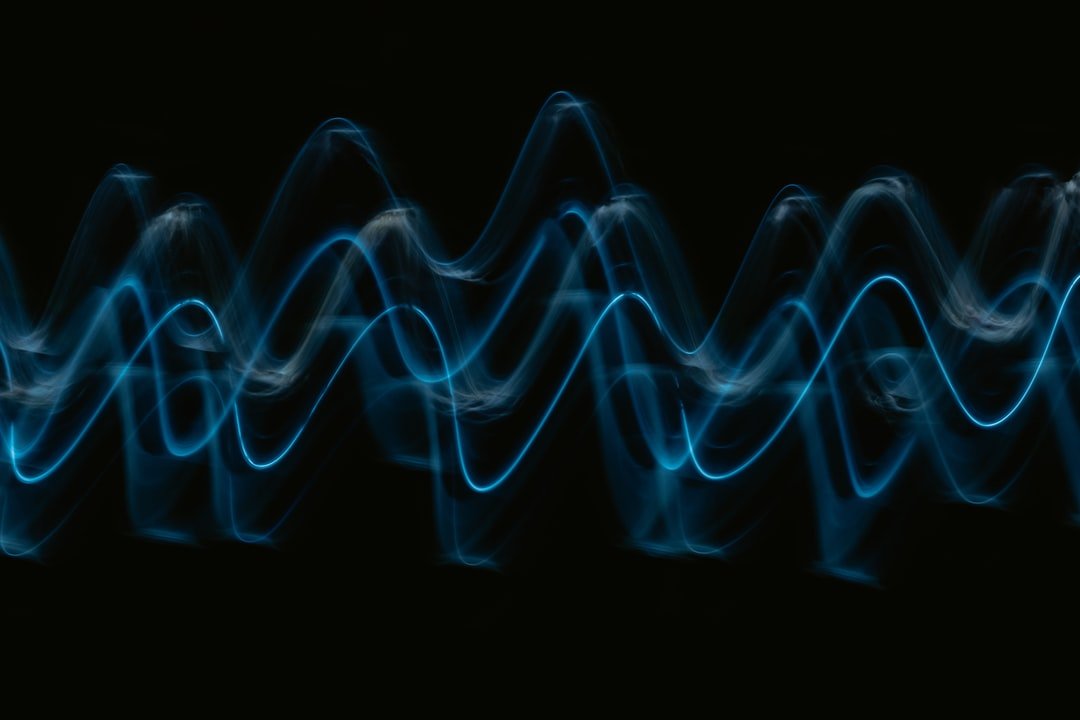
Ultrasonic Sensor Catapult
In the Ultrasonic Sensor Catapult project, we combine Arduino coding and hardware. We build a catapult and launch a projectile at an object detected within range. Using an ultrasonic sensor and Arduino, including the integration of both visual and auditory signals, an object within range is identified and targeted. This ultimately enables the catapult arm to rise, rotate and release a projectile.

Solar Charger
This project lights up a LED bulb using solar panels for power. It uses two photoresistors and a code that controls a servo motor to move the solar panels to gather as much light as possible. With the code, photoresistors, and motor, maximum energy is used to power the light bulb! On top of the coding, the project also features electrical wiring!
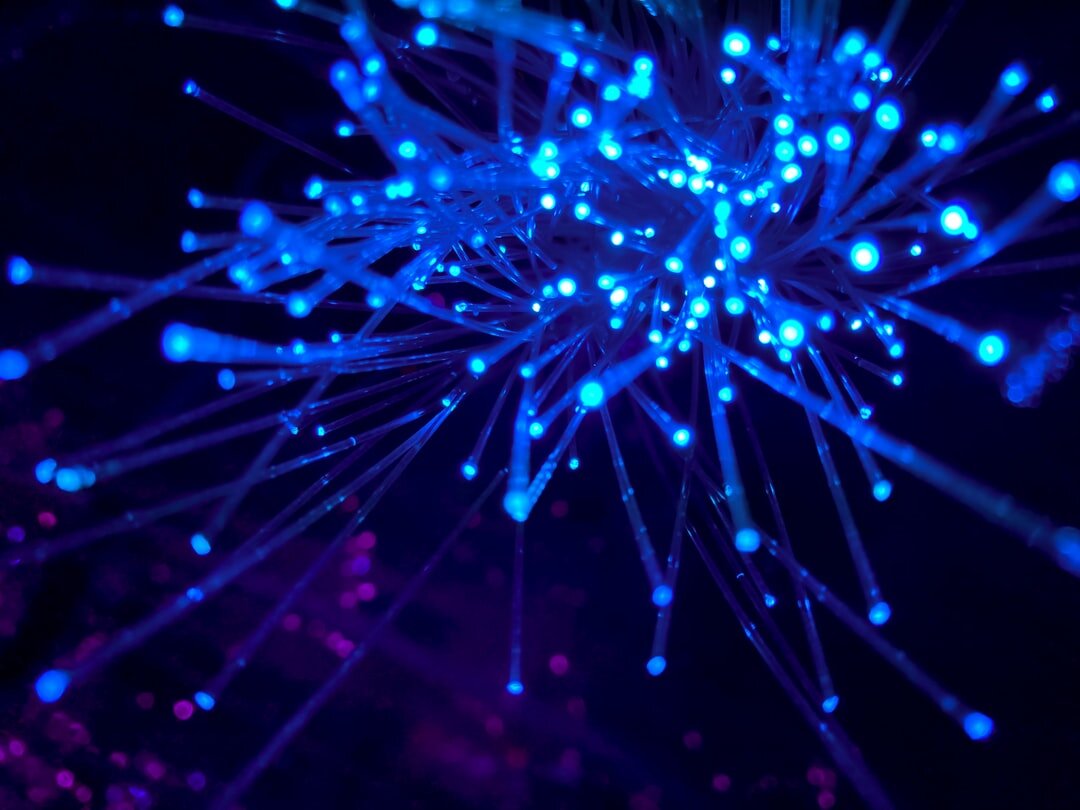
Raspberry-Pi DNS Filter
In the Raspberry-Pi DNS filter, we will introduce how DNS service works and the Linux-based operating system. We will give you a tour of the Raspbian system and install the Pi-hole on your Raspberry Pi using basic terminal commands. We will then help you deploy Pi-hole on your network or on your devices to get rid of annoying ads.
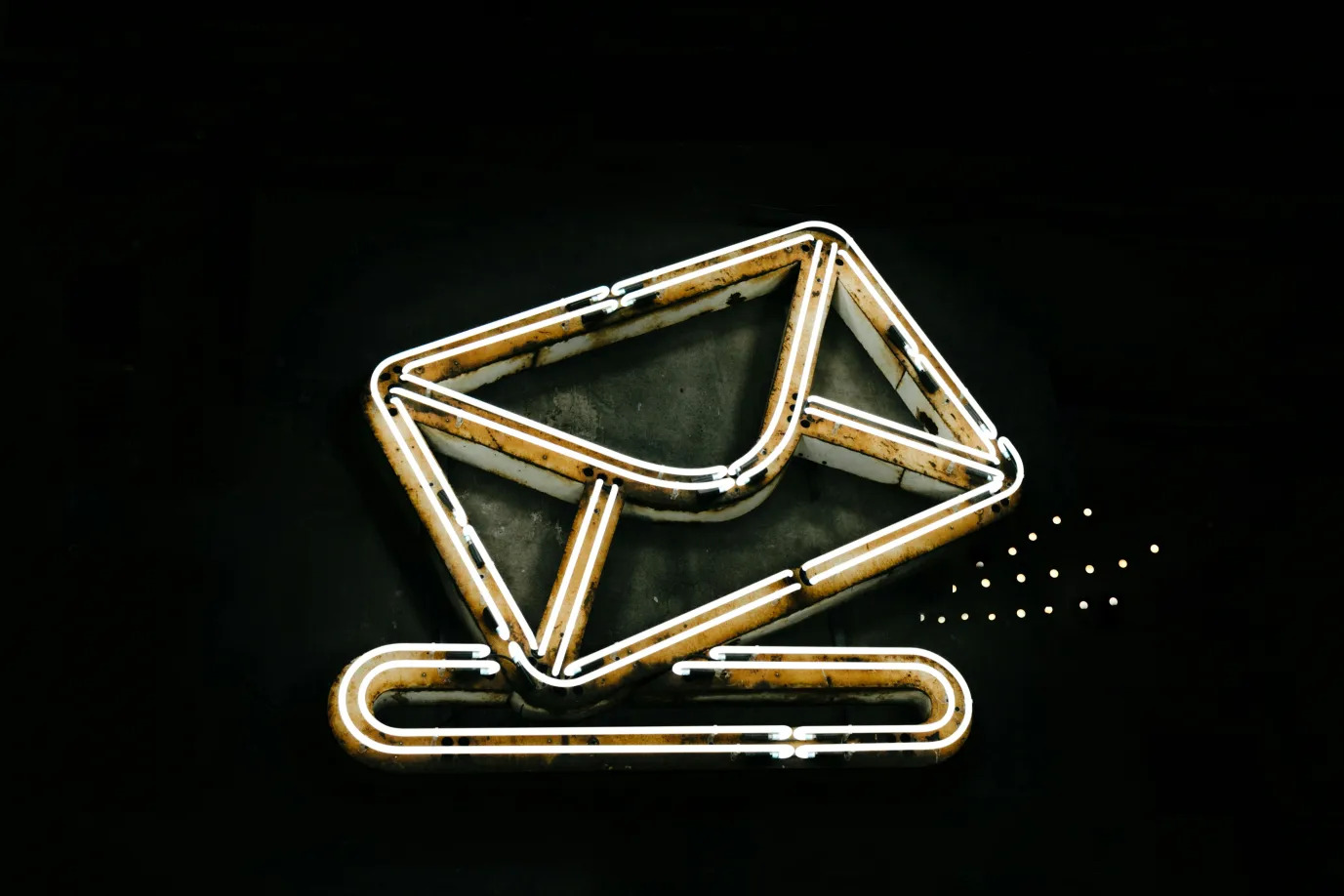
Django Messaging Website
In the Django Messaging Website Project, we will be creating a custom chat app using the Django Web frame. The application will allow the user to set up a local chat room and send messages between two browsers. This project will begin with an overview of the basics of the Python programming language. Concepts such as variables, lists, and functions will be explored to be implemented into the application. After going over the basics, the remaining weeks will overview the creation of the chat application, exposing the mentee to languages such as Python, HTML, and JavaScript. This project encompasses a range of skills and is a great learning experience for all levels!

Mini Wind Turbine
In the Mini Wind Turbine Charger, we learn the very basics of Arduino coding: functions, variables and the structure of the code. We go from lighting an LED to coding for a voltage sensor and understanding the onboard ADC (analog to digital convertor). Furthermore, the project moves to investigate the workings of a wind turbine, the major differences between HAWT (Horizontal Axis) and VAWT (Vertical Axis Wind Turbine). Then finally when we have all that knowledge, we go hands-on to design and build our own HAWT/VAWT, light an LED and measure the voltage it produces using our Arduino voltage sensor!
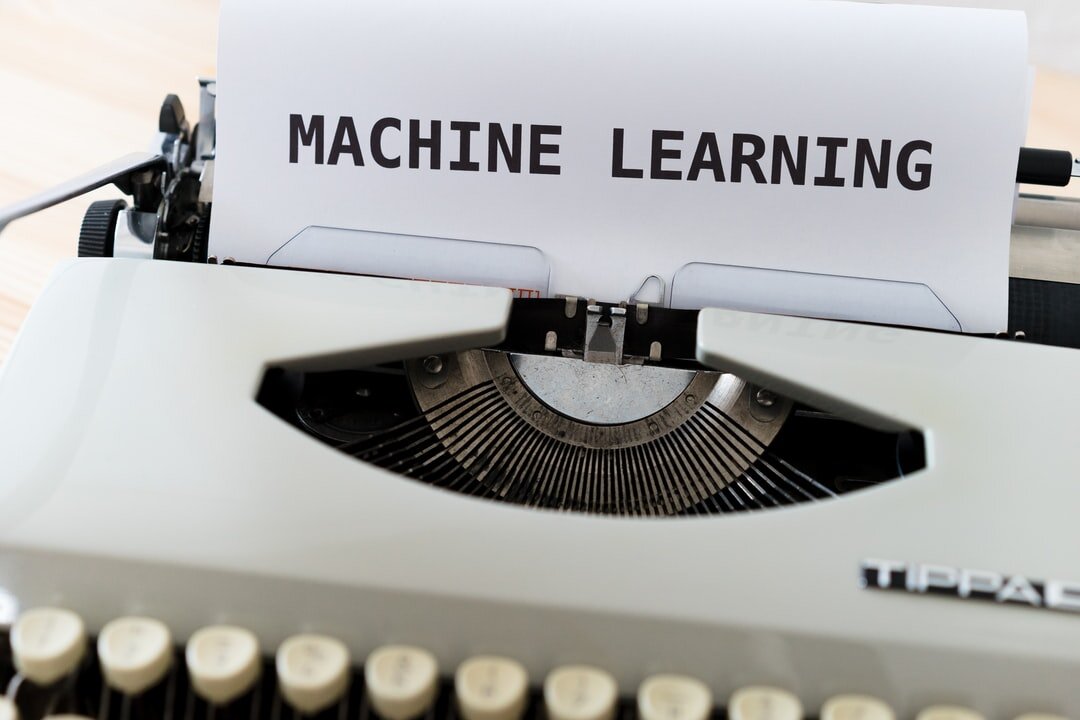
Machine Learning Penguin Game
Learn reinforcement learning in Unity's MLAgents and build it into your own penguin game. This project will teach you game development and how to use Unity's machine learning library to have the gameplay itself. Using reinforcement learning, we can train our mother penguin to move on her own and catch as many fish as she can to feed the baby penguin. The whole process is done by computer without any human control.

Webscraping: The Kahoot Project
In the Kahoot Web Scraping Game, we will putting our own unique spin onto the popular Kahoot style quizzing game, and we will be utilizing the Python programming language to do so. In this project we will create a quiz game by scraping data from trivia websites, to be used as questions within our game. This project provides an opportunity for mentees to acquire valuable skills in Python programming, such as: web scraping, data cleaning and extraction, and GUI (Graphical User Interface) creation. In addition to the topics mentioned previously, this project also introduces an overview of basic Python programming syntax and fundamental concepts such as functions, indexing, and data types like dictionaries and lists.
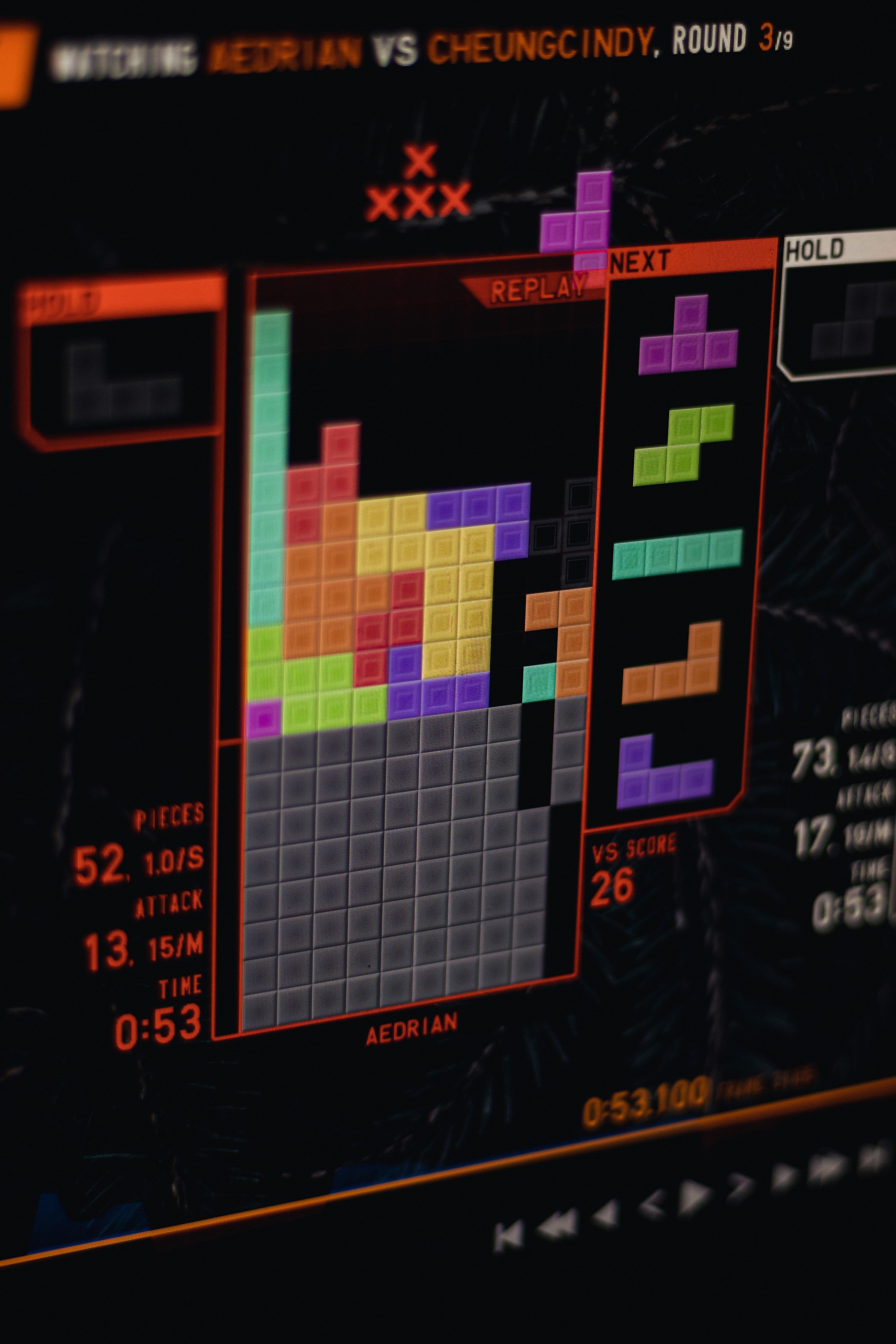
Arcade Game v1.
In this project, we will learn the basics of Arduino coding and circuits. We will use an 8x8 LED matrix display to create an arcade stacking game. We can program the Arduino to start stacking by using a physical push button.
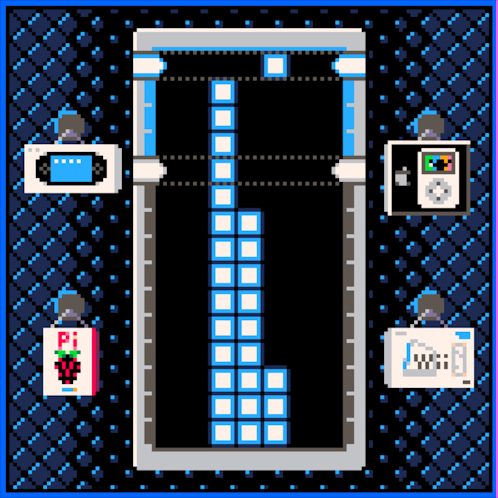
Arcade Game v2.
In this comprehensive project, our main objective is to explore Arduino programming and electronic circuits while creating an engaging arcade stacking game using an 8x8 LED matrix display. We'll utilize the Arduino microcontroller to define the game's mechanics, allowing players to balance and stack objects on the LED matrix. To enhance user engagement, a physical push button will be integrated, enabling players to initiate the stacking process. As we delve deeper, we'll discover various coding techniques, from LED manipulation to animation creation and user input response, building a strong foundation for future Arduino projects.